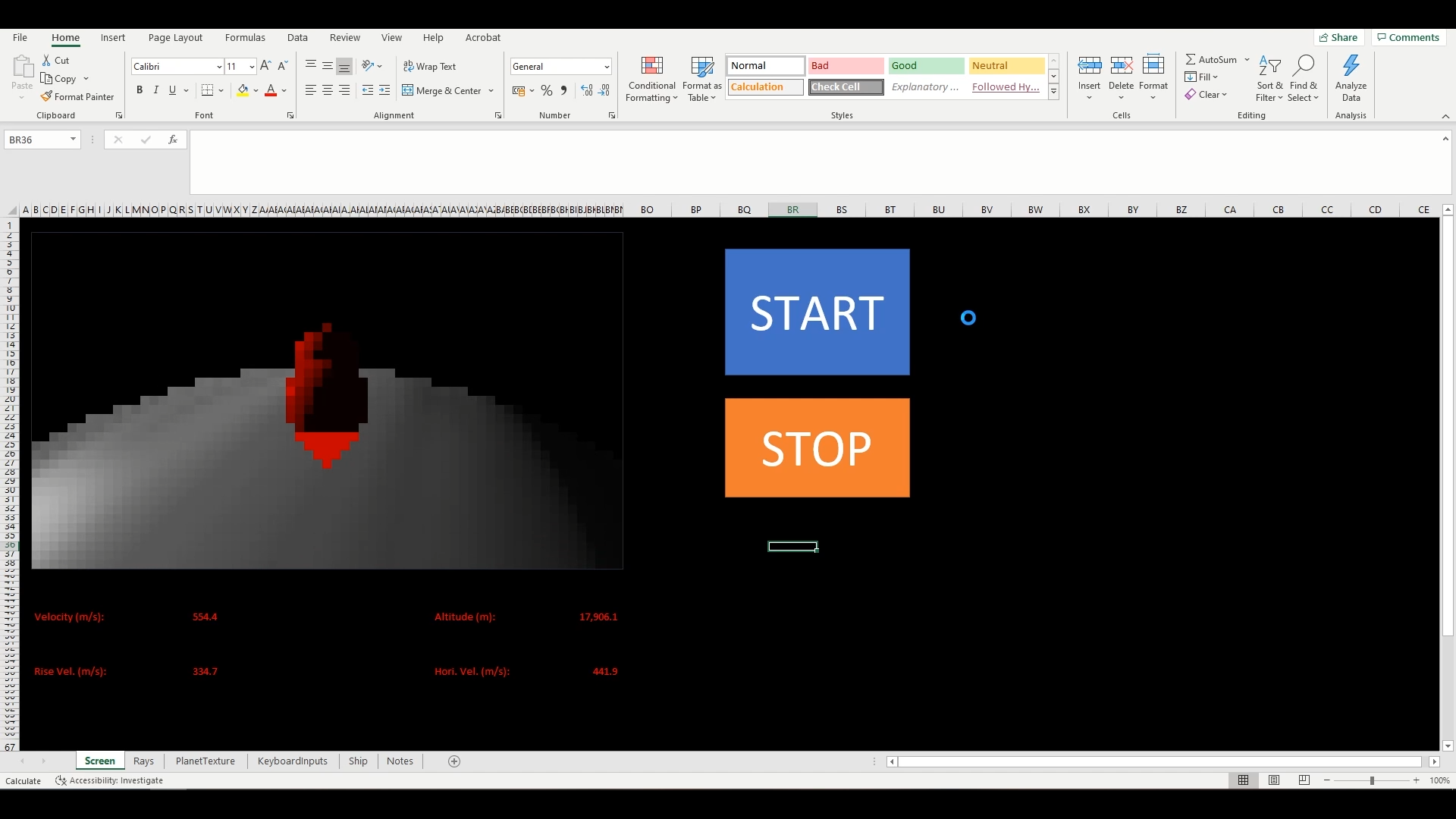
Untitled Spreadsheet Space Simulator
A downloadable simulator
This is my third game in Excel, with the v0.36 iteration created in three days for the Weekly Game Jam 180.
The entire game's logic is formulae driven. The only use of VBA is to adjust normal keyboard functionality and to apply the new game state at each time step.
The gamejam's theme is downgrade: clearly, this refers to the graphics quality achieved in Excel, but no reference TO THE FUN!
The simulator is currently very light on features…
- Gravity between the spaceship and the planet
- Move the spaceship by all three axes using WASDQE
- Apply thrusters using ENTER
- Graphics includes raytraced phong-based lighting
Features in the pipeline:
- Shadow rays
- Reflections
- Landing
- Orbit statistics and visualizations
- Ability to dock with other ships
- Ability to control more than one ship
- Additional moon to explore
- Theoretically, we could look at using the planet texture as a heightmap…
- And anything fun that you suggest!
Instructions:
First, you need to go to the sheet named "Screen". Next, you need to press the "Start" button to initiate the simulation.
This macro assigns new functionality to the following keys:
- "w", "a", "s", "d", "q", "e": hold these to rotate the ship along one its three axes
- "Enter": hold to ignite the thrusters
- "ESC": press this to end the game and reset all key functionality
NOTE: this macro overrides these key's normal functionality - you must preferably press the STOP button or ESC at the end of your session to reenble these keys in Excel to their original functionality.
If the macro suggests an error, simple press "Continue" and try again - otherwise the key reset will not occur. If all else fails, restart Excel to reset key functionality.
| Status | In development |
| Author | s0lly |
| Genre | Simulation |
| Tags | Space, Space Sim |
Download
Click download now to get access to the following files:
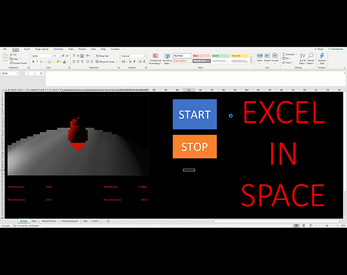
Leave a comment
Log in with itch.io to leave a comment.